Tools that Boost my Productivity Working Freelance
Working freelance is great. You’re able to work from home or cool little cafes, you are your own boss, you do what you love, no 9-to-5, you set your own hours and your own schedule.
"Wait. My own schedule? I get to figure out how I spend my workday and how I do things? Great, easy peasy! Wait. How do I do that?"
These were my thoughts when I started working freelance. I have always been organised and productive at school, but this was different. No teacher telling me what to do, no bosses or colleagues to help me out. It was the first time I was accountable for my own productivity. Scary. And exciting at the same time.
My first day working freelance was a bit all over the place, so I decided to find digital tools and resources that help me stay organised and productive throughout my day. Most of these tools I already knew, I simply started making the most out of them and getting curious about all the possibilities they each offered.
If like me, you're starting out in the freelance biz and are struggling to be organised and focused, I've got you covered. Here are my five favourite productivity tools that I use daily to boost my productivity:
Trello
Trello is a free project management tool and is one of the tools I have been using the longest. It helps me stay productive by organising my projects and tasks in different boards, lists, cards and checklists. Trello is super fun (you can even customise the background) and versatile: I've used it to make travel plans, manage projects and create content. More importantly, it helps me prioritise my personal and professional projects and stay on top of what I need to do!
Slack
Slack is a very straightforward chat app, and it's a fantastic communication tool. Whether I need to have a private conversation, discuss as a team, have different discussions for different projects, Slacks helps me communicate better. Plus, you can very easily share files and Google Docs with your team!
Google Drive
Google Drive is also one of the tools I have been using for a long time. It allows me to take my work online and store all types of documents on the cloud, so I can access them and work from wherever I want. Again, I've used Google Drive to store documents while travelling, organise documents during group projects at university, and quickly share documents with clients. I also keep all my blog posts and articles in there so I can edit them on the go and so that I always keep a record in case something happens. The free 15GB storage capacity suits me for now, but I might need to do a spring clean and remove my high school projects at some point to free up some space.
Google Sheet
Google Sheet is one of the Google tools I use the most. I'm not a huge spreadsheet fan, but the more I use it, and the more I discover all the amazing things you can do, the more I love it. I use Google Sheet as a content planning and calendar tool and as a writing schedule and tracker but also for the more boring administrative stuff, like finances, schedule and timesheets.
Later
Later is an Instagram planning and scheduling tool. I'm currently using the free plan, which is just what I need as a solo entrepreneur. Later allows me to schedule my posts in advance, which enables me to spend less time on Instagram, thinking about what I want to post (that's when I usually end up not posting anything at all). It also allows me to preview my feed and make sure my feed aesthetic stays fresh and consistent.
Headspace
I started meditating more or less regularly around four years ago (thanks to my mom, who is now a meditation teacher) as a way to soothe my, at the time, growing anxiety. That's when I discovered Headspace. Headspace is a meditation app, which was launched by meditation teacher Andy Puddicombe, who describes the app as “a gym membership for the mind”. I started with the free 10-day mindfulness meditation program, before beginning a paid subscription two years ago. Headspace offers a vast choice of content and special meditation courses focused on areas such as anxiety, self-confidence and productivity. Nowadays, I use the app every day to meditate, either following a course or listening to shorter meditations. Meditation helps me manage my anxiety and busy thoughts, which in turn makes me more focused, productive and creative.
Headspace is not a productivity app, but it's definitely the tool that helps me the most.